
PACKT Publishing
Writers: Mariano García Mattío, Dario R. Bernabeu
Paperback: 342 pages
Link to the book page:
My Rating: 4/5
Pentaho Report Designer is the best open source tool for creating reports. It is integrated within the Pentaho BI suite and covers all the necessary functions in a reporting tool.
Pentaho Report Designer is the best open source tool for creating reports. It is integrated within the Pentaho BI suite and covers all the necessary functions in a reporting tool.
This book explains simply and with several examples how you may create a report following a series of steps, no previous knowledge is required.
There are other more advanced books as
As a general recommendation and for all chapters, I would add a new tip called such "advance trick" where reference is made to some more advanced features. It will always be useful for the user to keep in mind if you handle this case in the future.
* Chapter 1: What is Pentaho Report Designer
This chapter navigates through the history of PRD and the different types of reports that we usually find in a company. The Pentaho BI suite provides some examples of such reports and therefore build it is a simple task.
* Chapter 2: Installation and Configuration
In this chapter would be mentions obtaining web PRD and the steps needed to make it work (java drivers to connect to the database). It is also recommended to allocate more memory to the Java JVM for better performance. The DB to be used for the examples are also indicated.
This chapter should clearly indicate the folders to put the drivers to our DB connection that we will use in PRD. It would be important to note where they go these libraries also located in the Pentaho BI Server.
* Chapter 3: Start PRD and the User Interface (UI) Layout
In this chapter all the elements to create PRD provides reports are briefly presented.
We find in this chapter how is the perfect start, but noted that it would be good what can we do if problems starting the tool. A link to the Pentaho wiki with common problems (problems for assigning permissions in Unix, Java misconfiguration that prevents booting ...) will be good.

* Chapter 4: Instant Gratification- Creating your first report with PRD
This chapter will introduce the reader to creating your first report with PRD, a "Hello World".
The easiest way to do this is by providing the tool wizard. In a few simple steps and zero technical knowledge, a user could build a report. This chapter is not even mentioned that there is this wizard and part of an empty report to start learning. Maybe the best way would be starting the wizard, create a simple report with this and then propose the example introduced in this chapter.
* Chapter 5: Adding a Relational Data Source
This chapter is part of the example created in the previous chapter and some modifications are made. Although in the examples it works with DB MySQL, would be nice to have mentioned other connection parameters for other DBMS like PostgreSQL, for example.
There are many advantages using JNDI connections instead JDBC connection, so would be nice to talk about in this chapter.
This book is mainly focus to beginners so it would be interesting to note that querys can be constructed automatically by selecting the pencil icon. This is very useful for users without SQL knowledge and want to create a report.
* Chapter 6: Adding Groups
This chapter mentions clearly how to group our data for viewing in our report. This is a good way to present our data in different pages and sections of our set report.
* Chapter 7: Adding Parameters
This chapter shows how to give more freedom to the user to create reports using parameters. The possibility to build cascading parameters so that the selection of one affects the other is also explained.
Maybe and based in our experience, it would be interesting to talk about different masks applied to data types. Many problems with parameters in PRD are solved using masks as the data type.
* Chapter 8: Using Formulas in our reports
Chapter interesting and well explained. Interesting the mention made to OpenFormula, for readers who want to delve into creating formulas in reports.
* Chapter 9: Adding charts
Chapter fairly complete and interesting uses the different types of graphics that we can build with PRD.

There is a useful Packt book http://www.packtpub.com/data-visualization-a-successful-design-process/book as an introduction to the different visual options in reports and where applicable each type.
* Chapter 10: Adding subreports
The subreports are an essential component in PRD for giving us the opportunity to datasources when building.
As a tip, it would be important to note that you must be careful with the layout of the subreports within our main report. Many times, you have to play with the page size defined to avoid overlap of items.
* Chapter 11: Publishing and running reports in Pentaho BA Server
In this chapter we will learn to take advantage of our reports created with PRD. We’ll find how to publish these reports in Pentaho Server as BA and even run its automatic execution plan.

Also we’ll learn what these other modules that make Pentaho and of course to easily install the BA Pentaho Server.
* Chapter 12: Making a difference- Reports with hyperlinks and sparklines
This chapter is mentioned as giving even more functionality to our reports. Quite simply we can build reports and add hyperlinks between three different types of charts sparkline.
Also we learn how to filter by a certain value depending on where the user clicks. Easy and poweful!
* Chapter 13: Environment variables, stylesheets and crosstabs
Following the line of the previous chapter, to give more functionality to our reports, we have other display elements such as crosstabs.
Also, we can apply styles to our reports using css. For more advanced users, you can use environment variables to folow a certain way according to the value they take in BA Pentaho Server.
* Chapter 14: PRD Reports Embedded in web applications
This chapter is aimed primarily at users with technical knowledge in J2EE.We may work with Pentaho code provide us and customize this to suit our needs.
We’ll learn how to deploy a web server like tomcat, configure and use Eclipse and make a standalone application.
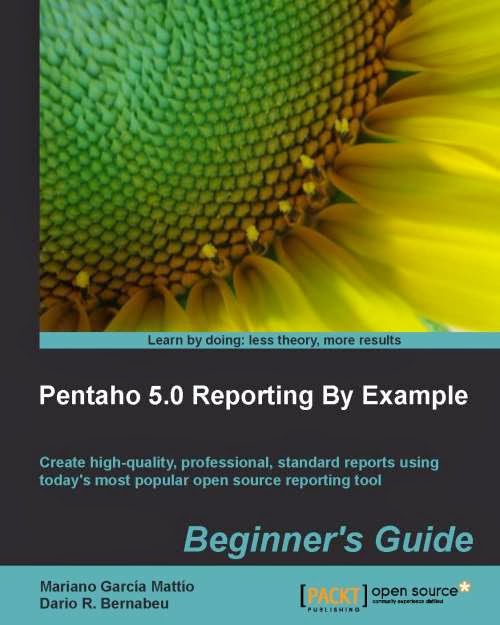

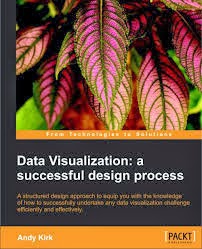
No comments:
Post a Comment